I took my kids to the park on the local lake here this weekend. While we went mainly to play on the playground, we also brought along a fishing pole and some worms. I didn’t think the fish had moved up in the shallows yet, but we brought the pole just in case. Unfortunately, I was right. The weeds were still brown and low, and there was no sign of any fish. They should be coming up pretty soon though. We have a little over two weeks until the fishing opener!
We recently stopped using a third party software that had a back-end in our Oracle database. After waiting a sufficient amount of time, I was finally able to remove the user and data from the database. I’d never done a large data removal like this from Oracle before. My first step was to export a copy of the data using data pump. Although the data should never be needed again, it doesn’t hurt to grab one last copy before deleting it into oblivion.
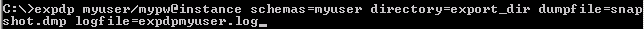
I zipped that up and placed it into archive storage, probably never to be touched again.
Next I dropped the user. In order to remove a user that has objects in it, you must use cascade.
DROP USER usertodrop CASCADE;Lastly, I noticed that the tablespaces that were created to house the objects in that schema were still there. I needed to drop the tablespaces. I made a mistake the first time around by omitting including contents and datafiles. Without this part of the command, the files will stay on the disk and you will have to manually delete them using the OS. In my case, I had to wait several hours for the Oracle service to relinquish its lock on the files. The second time around I used the proper command, and the disk space was returned to the server immediately:
DROP TABLESPACE ts_usertodrop_pd INCLUDING CONTENTS AND DATAFILES;
DROP TABLESPACE ts_usertodrop_td INCLUDING CONTENTS AND DATAFILES;After this, the user was gone!